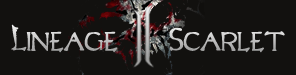Download and installation
Lineage 2 Freya Game Client (Installer only!)
Mirror #1 (5.44 GB) (mediafire.com)
Mirror #2 (5.44 GB) (mega.nz)
STEP 1
Install PlayOnLinux (Linux) or Lutris (Linux) or PlayOnMac (Mac)
STEP 2
Install latest Wine version for use in PlayOnLinux or with Lutris
*Recommended: Install WINE before PlayOnLinux or Lutris
Download Wine Binary Packages
STEP 3
Required: corefonts / d3dx9 or above / dotnet20 / msxml4 or msxml6 / vcrun2008 / Tahoma fonts
Install corefonts: sudo apt-get install ttf-mscorefonts-installer
Change ALT key with SUPER in your Linux OS settings.
Disable csmt (Create a new D_WORD Key in Windows Registry from Wine and restart - to avoid High CPU usage)
STEP 4
After installing right click on ../system/l2.exe file of your game. Enjoy!
* For Linux users and more detailed guide, please visit this forum threads
How to Connect on Lineage 2 Scarlet Freya 15x server
Play Lineage 2 on Ubuntu or Debian Linux
INFO! Before installing and running Lineage 2, make sure your PC meets the minimum requirements. Please note that Lineage 2 requires DirectX 9.0c and at least 3GB RAM or above. Windows 10 / 8 / 7. Install DirectX 9.0c or above and the latest drivers for your video card.
__Last updated on 1/5/2025
Top